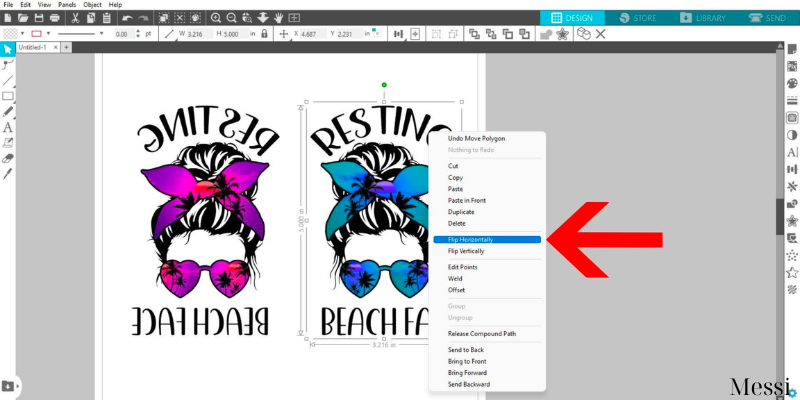In the world of digital design, sublimation has emerged as a powerful technique to transfer vibrant, full-color graphics onto various substrates, ranging from textiles and ceramics to metal and wood. Sublimation design software plays a crucial role in this process, enabling designers and hobbyists to bring their creative visions to life. While there are several paid software options available, the market also offers a range of free sublimation design software that caters to the needs of beginners, small businesses, and those on a tight budget. In this article, we will delve into the world of free sublimation design software, exploring their features, capabilities, and how they empower users to unleash their creativity.
Understanding Sublimation Design Software
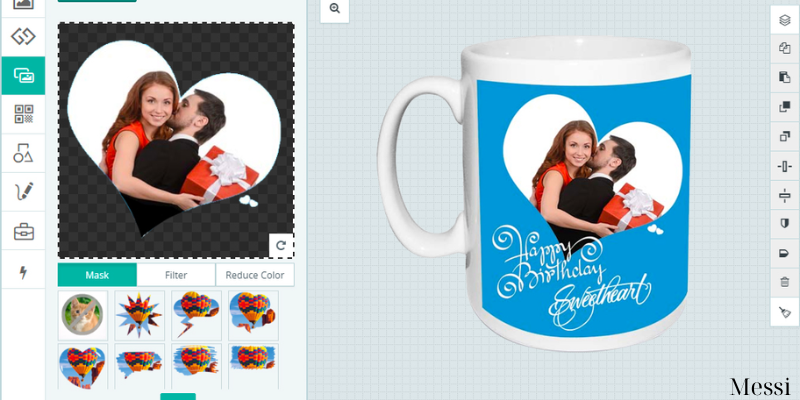
Before we delve into specific free sublimation design software options, let’s first understand the fundamental concepts of sublimation and its role in the design process.
Sublimation is a printing process that involves transferring ink from a solid to a gas state without passing through the liquid phase. This process is particularly effective on materials with a polymer coating, such as polyester fabrics or coated ceramics. The design is initially printed on a special sublimation paper using sublimation inks. Then, heat and pressure are applied to transfer the ink onto the substrate, resulting in a durable, long-lasting, and high-quality print.
Sublimation design software is an essential tool in this process, allowing users to create, edit, and manipulate designs before they are printed onto sublimation paper. This software offers a wide range of features, including image editing, text manipulation, color correction, and more. While many professional design software packages come with sublimation capabilities, there are also dedicated software options that focus solely on creating designs optimized for sublimation printing.
Benefits of Free Sublimation Design Software
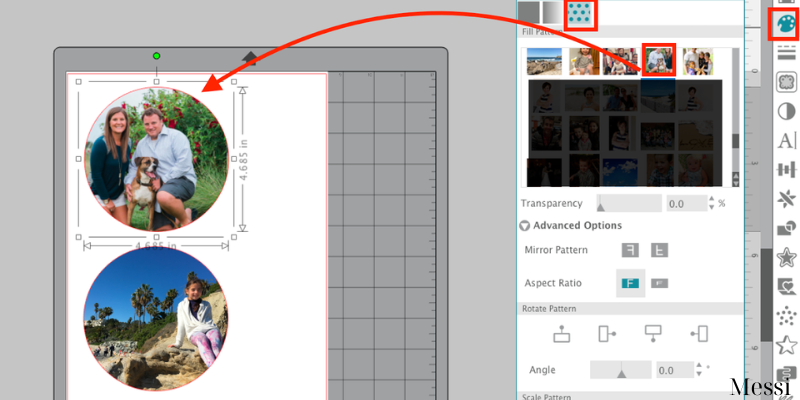
- Cost-Effective: One of the most significant advantages of using free sublimation design software is the cost factor. Not everyone can afford to invest in expensive design software, especially if they are just starting or running a small business. Free options provide a viable alternative without compromising on essential design functionalities.
- User-Friendly Interface: Most free sublimation design software is designed with simplicity in mind. These tools often have intuitive interfaces that cater to beginners and those with limited design experience. Users can quickly learn the basics and start creating impressive designs without a steep learning curve.
- Community Support: Free software often benefits from active user communities. These communities share tutorials, tips, and troubleshooting advice, making it easier for users to learn and grow their design skills. Engaging with a community can foster a sense of belonging and help users overcome challenges.
- Feature-Rich: While free software might lack some advanced features found in premium alternatives, many free sublimation design software options still offer a robust set of tools for designing intricate and visually appealing graphics.
Top Free Sublimation Design Software Options
- Inkscape: Inkscape is a widely used vector graphics editor that’s excellent for creating scalable designs. While not solely dedicated to sublimation, it provides tools for designing graphics that can be used in sublimation printing. Its vector-based approach ensures that designs can be scaled without losing quality.
- GIMP: The GNU Image Manipulation Program, or GIMP, is a powerful raster graphics editor akin to Adobe Photoshop. It’s versatile and offers a range of tools for image editing, making it suitable for creating designs destined for sublimation.
- Canva: Canva is an online design platform that offers a free version with a variety of design templates. While not explicitly tailored for sublimation, its templates can be customized for sublimation-friendly designs.
- Dye Sublimation Pro (Beta): This dedicated sublimation design software is specifically designed for the sublimation printing process. While in beta, it offers a range of design tools tailored to sublimation enthusiasts and professionals.
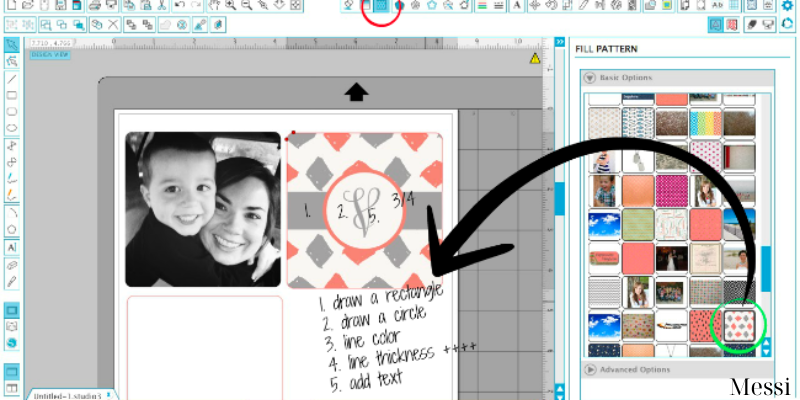
Features to Look For
When choosing a free sublimation design software, it’s essential to consider the features that align with your design needs:
- Image Editing Tools: Look for software that offers a variety of editing tools, including cropping, resizing, and color adjustment. These tools are crucial for preparing your designs for sublimation.
- Text Manipulation: The ability to add and manipulate text is essential for creating custom designs, whether it’s for apparel, signage, or other applications.
- Templates and Design Elements: Many free software options come with templates and pre-designed elements that can serve as a starting point for your designs.
- Export Options: Ensure that the software allows you to export your designs in formats compatible with sublimation printers.
Conclusion
Free sublimation design software opens up a world of creative possibilities for individuals and businesses looking to engage in sublimation printing. These tools provide cost-effective solutions without sacrificing essential design features. Whether you’re a beginner exploring the world of design or a small business owner aiming to create personalized products, free sublimation design software offers the tools you need to bring your ideas to life. As technology continues to advance, we can expect even more accessible and feature-rich options to emerge, making the art of sublimation design more accessible and exciting than ever before.